Azure Functions Isolated Process support for HotChocolate GraphQL
The Rabbit Hole of Zero Docs
Recently I’ve been working with the core team over at ChiliCream to help contribute support for Azure Functions Isolated Process model into the HotChocolate GraphQL platform.
We collaborated for the initial Azure Functions in-process support, but the Isolated Process requires adapting the new HttpRequestData class that is injected, to an ASP.Net HttpContext
so that there are no other changes needed to HotChocolate… Luckily this isn’t too difficult and was fully implemented in my unofficial available library GraphQL.AzureFunctionsProxy.
The solution is relatively simple and elegant as we can gen up our own HttpContext via the DefaultHttpContext class that Microsoft Provides – Thanks Microsoft!
I am thankful becuase most of the Default classes in the Azure Functions Worker libraries are all marked internal (uggg), but this one enables us to truly
unit test ASP.Net apps, and in this case build a really clean adapter that I call the HttpContextShim.
And with the official integration of this into HotChocolate I’ve cleaned up and optimized the code a bit more and it is slated to be included in the v12.9.0 release and of course the upcoming v13.
Once released, this will officially deprecate my library for use only in older versions of HotChocolate GraphQL. Which I’m quite happy about,
and the AzureFunctionsProxy worked great to enabled many of us to go live with our APIs well over a year & a half ago!
The Lesson Learned: Don’t try Isolated Process Custom Bindings
Now more on main topic I wanted to share… I hate to admit it but I spent wayyyyyyy too much time trying to get the custom binding to work. Because the official support for In-Process Azure Functions
has a [GraphQL] custom binding that saves a couple lines of code – there’s no need for dependency injection or unnecessary references, allowing the GraphQL Request Exectuor to be injected directly into
the executing Function method. It’s really Elegant! So of course, I thought, the Isolated Process should have partiy with this . . .
That’s when I started down the rabbit hole of ZERO documentation from Micrdosoft. But there was one single helpful blog by Maarten Balliauw.
With Maarten’s blog I was able to get the custom binding all wired and running, only to finally get runtime binding errors that my object could not be bound to String data type.
Uggg, another rabbit hole… I’ll spare you the details, eventually I discovered there is an important detail buried in the docs that clarifies “Isolated process only supports binding string parameters” (likely due to complexities of marshalling data types between processes)…. Doh! 🤕
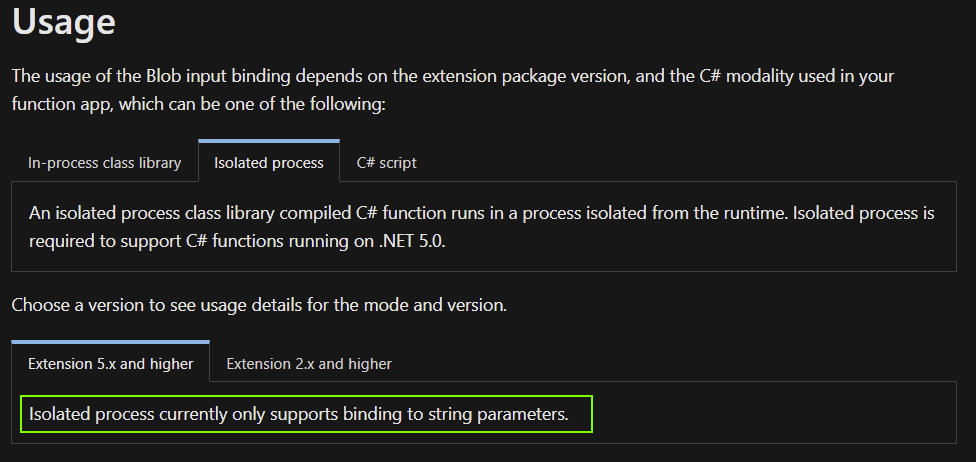
So the realization that I’d burned an all nighter trying to get this working resulted in a significant under-the-hood learning: the Custom Bindings in the Isolated Process are overly complex, terrible developer experience, and useless for anything but string data-types, so save yourself a ton of frustration and just Don’t 🤪
Not 30 minutes later I had the whole project fully up and running without a hitch once I relegated myself to just using DI – minimized down to 2 concise lines of code.
Here’s the entire Function to run GraphQL in the Isolated Process – Nice!
using System.Threading.Tasks;
using Microsoft.Azure.Functions.Worker;
using Microsoft.Azure.Functions.Worker.Http;
namespace HotChocolate.AzureFunctions.IsolatedProcess.Official;
public class GraphQLFunction
{
private readonly IGraphQLRequestExecutor _graphqlExecutor;
public GraphQLFunction(IGraphQLRequestExecutor executor) => _graphqlExecutor = executor;
[Function(nameof(GraphQLHttpFunction))]
public Task<HttpResponseData> GraphQLHttpFunction(
[HttpTrigger(AuthorizationLevel.Anonymous, "get", "post", Route = "graphql/{**slug}")] HttpRequestData request
) => _graphqlExecutor.ExecuteAsync(request);
}
And voila, we have Azure Functions Isolated Process running GraphQL, working beautifully:

Final Thoughts:
Hopefully this saves someone else the time and frustration of knowing this limitation before I did.
Now Geaux Code!